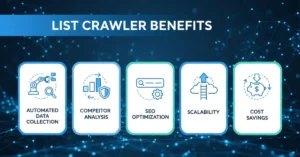In the highly competitive world of eCommerce, having a gorgeous WooCommerce store is just the beginning. To actually succeed, your shop has to attract customers, and that’s where WooCommerce SEO comes in. This guide will take you through the necessary steps to optimize your WooCommerce online store for search engines, so it shows up higher in search results, enjoys more visitors, and thus racks up more orders.
Why WooCommerce SEO Matters
Even if you have a WooCommerce store in the competitive world of e-commerce, it is important that your products and services are very easy to find for potential customers. This is where WooCommerce SEO comes in. Using effective SEO strategies will make your store rank higher in search engine results, bringing in more organic traffic.
With greater visibility and draw, you gain not only visitors but conversions, thus increasing both your sales revenue at once. All in all, SEO is an investment that eventually brings positive returns: it builds trust and credibility, so that your WooCommerce store remains competitive amidst many competing businesses.
WooCommerce SEO helps in:
- Increased Visibility: SEO helps your WooCommerce store rank higher on search engines, making it easier for customers to find you.
- Higher Traffic: Effective SEO attracts more organic traffic, leading to more potential customers visiting your store.
- Better User Experience: SEO practices often enhance site usability, leading to a better shopping experience for users.
- Improved Conversion Rates: Higher-quality traffic from SEO efforts translates into more sales and revenue.
- Long-term Growth: SEO is a sustainable strategy that builds your brand’s credibility and authority over time.
- Competitive Edge: Good SEO keeps your WooCommerce store ahead of competitors by ranking higher in search results.
- Cost-Effective Marketing: Unlike paid ads, SEO offers a cost-effective way to drive traffic and grow your business.
- Mobile Optimization: SEO ensures your WooCommerce store is optimized for mobile users, capturing a broader audience.
- Targeted Marketing: SEO helps you target specific keywords that align with customer intent, increasing relevance.
- Brand Credibility: High search engine rankings enhance your store’s credibility and trustworthiness in the eyes of consumers.
6 Steps to Increase WooCommerce SEO
Step 1: Choose the Best SEO Plugin for WooCommerce
To optimize your WooCommerce store, the first thing you should do is select the right SEO plugin. An ideal WooCommerce SEO plugin will make it easier for you to take care of several SEO jobs, from bettering meta tags and creating and managing XML Sitemap files with settings such as HTTPS.
Best SEO Plugin for WooCommerce
There are several SEO plugins available, but some stand out more than others for WooCommerce:
- Yoast WooCommerce SEO: Yoast is one of the most popular SEO plugins for WordPress, and its WooCommerce plugin takes it one step further. It provides site breadcrumbs, product schema markup, and XML sitemaps specially tailored to your online store with no additional administration facility required; you just add those pages in the future if they get bigger.
- All in One SEO (AIOSEO): An extra good choice is AIOSEO, which has a complete suite of tools to help optimize your WooCommerce store. Not only does it provide smart schema markup and advanced eCommerce SEO support, but it also comes with a powerful SEO audit checklist.
- Rank Math: Recognized for its ease of use and powerful functions, Rank Math is a perfect choice for the best WordPress SEO solution for WooCommerce. With advanced tool strategies, features include automatically optimizing pictures with keywords, in addition five five-star ratings schema support to boost customer interaction on search engine result pages, whether you know more than me about code or not (probably not). Rank Math truly shines
Step 2: Optimize Your Product Pages
The backbone of your WooCommerce store is its product pages, and it is essential to optimize them for ranking in search engines. Here are some critical tips for product page optimization:
1. Use Descriptive, Keyword-Rich Product Titles
Make your product titles distinct, explicit, and contain relevant keywords. For example, don’t use “Running Shoes.” Instead, try “Best Lightweight Running Shoes for Men.”
2. Optimize Product Descriptions
Product descriptions that are original, informative, and rich in keywords. Avoid duplicate content; search engines downrank (punish ) this. Make certain that your products have long tail keywords incorporated in a way that appears natural.
3. Use High Quality Images with Alt Text
High-quality images not only improve user experience, but they also play a role in SEO. Name your image formats appropriately, but don’t forget to include the relevant keywords.
4. Enable Breadcrumbs
With breadcrumbs, users and search engines will be able to better understand and move about your site. For example, the Yoast WooCommerce SEO plugin allows you to easily create and customize breadcrumbs.
Step 3: Improve Site Speed and Performance
How quickly your site responds to requests can impact both user experience and its search engine ranking. A slowly loading WooCommerce store often has higher bounce rates, leading to a poorer rank at Google.
Here’s how you can do that:
1. Choose a Fast Hosting Provider
Large pages, filled with content, can have more than half of the download time eaten up by waiting for a connection. Use a hosting provider known for its speed and reliability, like SiteGround or WP Engine.
2. Optimize Images
Use large, unoptimized images and you will slow down your site; so speedily compress them using services like Smush or plugins similar to it that are preferably free, which means we avoid file quality reductions.
3. Enable Caching
With the use of caching, your site will load a lot faster. The WP Rocket plugin is a good option for caching and improving the performance of your website.

Step 4: Leverage Schema Markup
Schema markup, which gives search engines clues about what you are trying to say in your content, is a powerful tool. For WooCommerce stores, you can use microdata to enhance individual product listings with rich snippets, including such information as price, rating, and availability.
How to Implement Schema Markup
Many SEO plugins, such as Yoast WooCommerce SEO and Rank Math, will automatically add schema markup to your product pages. Make sure that these features have been turned on in order to get the full benefit of rich snippets from Google.
Step 5: Build High Quality Backlinks
Link building is a core part of a successful SEO strategy. Good quality backlinks from authority sites can greatly improve the rankings that your WooCommerce store enjoys.
1. Create Shareable Content
Creating this type of useful content will lead other sites to link back to yours, such as a blog post, an infographic, or a video. Tailor your content to cover the types of questions that customers commonly ask and solve specific problems that they may have.
2. Guest Blogging
Guest posting on related sites is a good way to get backlinks. When you write a guest post, include links back to relevant pages within your WooCommerce store.
3. Partner with Influencers
Developing new content means reaching out to the influential persons in your industry for exposure and those valuable backlinks. Identify individuals who match your brand image; provide them with free products in return for reviews on their websites.
Step 6: Monitor and Analyze Your SEO Efforts
SEO is a perpetual endeavour and effort of rounding errors. You have to be diligent in keeping track to find out what works and what doesn’t. Make use of tools like Google Analytics and Google Search Console to stay in touch.
Key Metrics to Track
- Organic Traffic: Keep an eye on how much organic traffic your store is receiving and whether it’s increasing over time.
- Bounce Rate: A high bounce rate may indicate that your site isn’t meeting user expectations.
- Conversion Rate: Ultimately, you want to see an increase in conversions as your SEO efforts pay off.
Key Takeaways
- Keyword research is foundational: understand what your audience searches and target those terms.
- The technical health of your store (speed, mobile-friendly, SSL, clean URLs) is crucial.
- On-page SEO (titles, meta, product descriptions, schema) boosts relevancy for search engines.
- Content strategy helps drive traffic via blog posts, guides, and updated product info.
- Avoid duplicate content and optimize images and internal linking for improved user experience and SEO performance.
Conclusion
Given all the sweat and suffering you’ve invested in your WooCommerce store, not doing some SEO for your website would be quite literally criminal. If you use the optimal SEO plugin for WooCommerce, refine item pages to make them attractive to search engines, increase load speed, apply schema markups, get first-class backlinks from other websites, as well as watch your progress continuously and be prepared for any necessary adjustments, then the increases in search engine rankings are just around the corner.
Try out these operating tips on your WooCommerce SEO store and see what temperatures of heaven can bring you to: it might soon be the case that number one slots will no longer exist for others saps!
FAQs
What is WooCommerce SEO and why is it important?
WooCommerce SEO is short for optimizing your WooCommerce store so it gets crawled and indexed by search engines to better rank it. SEO is important for higher visibility because that means more organic traffic and more sales.
How do I choose keywords for product pages?
When selecting keywords, include relevant, low-competition keywords that clearly describe your products. You can find what keywords or key phrases customers use by using Google Keyword Planner or Ubersuggest. They won’t be exactly what you are selling, but they will be related, and you can work that in the title, descriptions, URLs, and the image tags also.
What technical SEO elements should I configure on WooCommerce?
Be sure to have a good site structure, a mobile-responsive site, good page load speed, SSL (HTTPS), XML Sitemaps, Clean URLs, and Good Hosting. These are the technical aspects that will help with crawlability and ranking.
How can schema markup help my WooCommerce store?
Schema makes it easier for search engines to parse and understand important product info such as price, rating, and availability. It also allows rich snippets to show in the search results for higher click-through rates.
What role does content play in WooCommerce SEO?
Quality content, such as blogs, product descriptions, and guides, can all be used to target long-tailed keywords, develop internal links, and show expertise. Quality content also helps boost engagement and reduce bounce rate.
How often should I update my WooCommerce store content?
Updating your website regularly is important! You should refresh your product descriptions, publish new blog posts weekly or bi-weekly, and ensure schema and images are always current! Search engines love fresh and relevant content.
What are common SEO mistakes to avoid on WooCommerce?
Avoid duplicate content (descriptions for similar products, tags), make sure your site speed is decent, don’t have missing meta tags, do image optimization, optimize for mobile, and target your keywords correctly!